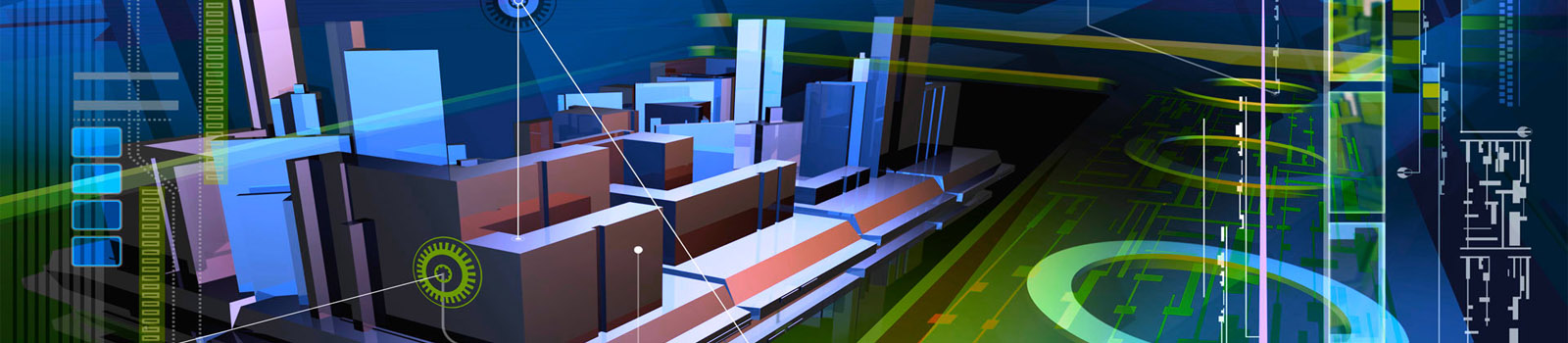Hypertext Mark-up language (HTML) is a cornerstone technology, used by most websites to create visually engaging WebPages, user interfaces for web applications, and user interfaces for many mobile applications. Web browsers can read HTML files and render them into visible or audible web pages. HTML describes the structure of a website semantically along with cues for presentation, making it a mark-up language, rather than a programming language.
HTML can embed scripts written in languages such as JavaScript which affect the behaviour of HTML web pages. Web browsers can also refer to Cascading Style Sheets (CSS) to define the look and layout of text and other material.
HTML training in IUC Chennai, provides the students a hands on experience on the language from the basics to advance real time project demonstration. Our practical and real time HTML project scenarios training helps students to work better on Website designing projects. Our HTML training program helps every student to achieve their goal in Web designing career. As one of the top institutes in Chennai since 1997,We designed the course in easy and elegant for the students. The training provided here helps the students to get immediate placement after course completion.